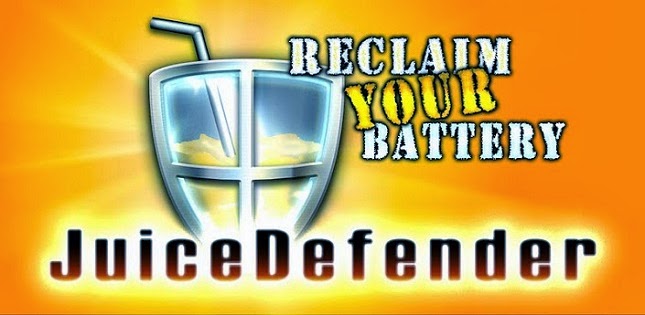Lets have a look at the Apps that are must for your phone so that you can customize your phone software with different sorts of graphics and make your phone very handy and user friendly...
mobiledoctor
Thursday 20 March 2014
Saturday 15 March 2014
Battery Apps
Chances are high that you own a smartphone. Chances are also high that you’re wondering how to get more battery life out of your device. While smartphones are wonderful devices that are capable of doing so much, there is one area they fall short: battery life. One thing basic phones often excel at over smartphones is the fantastic battery life they possess.


Best Music Experience
Call them what you
want - in-ears, in-ear-monitors or inter aurals - these tiny earbuds are among
the most common gadgets around. The most obvious upgrade for anyone with a
smartphone whose bundled in-ears are about as dynamic as George Osborne, a good
pair of earbuds can take tunes to a higher level for relatively low spend.
top brands to enjoy
Skull Candy
JBL
Beat
Sennheiser
Denon
Bowers Wilkins
Westone
Portable Chargers
Who among us hasn't found ourselves silently cursing smartphone developers when our batteries run out of juice just when we need them most? These small bur powerful portable battery chargers can help you out in a pinch: some even charge your tablet, too. Just throw one of these handy little gadgets in your bag or pocket and you'ill never find yourself without a power source when you are on the go.
Here are some of the portable chargers with different MAH
Varying from 2000Mah to 5600Mah
Wednesday 12 March 2014
5 tips to enjoy a fast phone
How many times did you use your smartphone today? 50, 75, more? I do everything on them: Text, Chat, Take Pics, Web Search, Video Chat, and more. So why do you tolerate the dreaded ”hang” or “freeze” all the time? These 5 tips will clean up your phone, and optimize it for the most power.
1. Install A System Optimizer
This android system tool cleaner makes an easy job of maintaining only useful application cache files. By using the Easy Cache Cleaner, your smart phone will increase its performance by saving more disk space. The 5 star rating of this app has a lot to do with its great features: one-click system cache, fast scan speed, and other helpful menu items.
The best feature of this app is that you can manually kill tasks on your phone to free up memory. It also prolongs your smartphone’s battery life by killing apps you aren’t actively using. With its user-friendly notification bar this app is super easy to manage.
This smartphone system tool cleaner boosts your phone’s performance by cleaning your cache, residual files, and app packages. It also kills running tasks and releases RAM to boost your phone and save battery life. I personally like this app as it really increased my phone’s performance.
2. Update your Smart Phone OS.
Updating your phone’s OS regularly does a world of good in optimizing performance. Just go to the Menu Section, click Settings, select the About Phone option, click System Updates, and then click Install Now. Voila! Your smart phone will now download an updated version of your OS to increase productivity.
3. Review Your Active Widgets
A lot of smartphone users get addicted to a variety of widgets and tend to install too many of them. The problem with this is widgets make your phone perform slower than they would normally. Widgets that regularly receive information changes, like weather widgets, really slow down your phone’s performance, and drain your battery. So take stock in your widgets and uninstall the ones you don’t use on a regular basis.

4. Erase Unnecessary, Unwanted, and Unused Apps.
Although a lot of our activities on smartphones rely on many different apps, remember that they have a fixed memory. So compiling apps that aren’t very important is going to slow down your smartphone’s performance. Make a regular practice of cleaning up your smart phone contents to keep your phone in good working condition.
5. Root Your Smart Phone
 This option is a bit technical, but it can do wonders to your smartphone. By rooting your Smartphone, you can delete previously installed applications that are both unused and unwanted. Also, after rooting your device, you can install a custom ROM which acts as a new android to your smartphone. Note: installing a custom ROM can potentially do damage to your device if it has missing features that are essential to the system.
This option is a bit technical, but it can do wonders to your smartphone. By rooting your Smartphone, you can delete previously installed applications that are both unused and unwanted. Also, after rooting your device, you can install a custom ROM which acts as a new android to your smartphone. Note: installing a custom ROM can potentially do damage to your device if it has missing features that are essential to the system.Mobile Decor
Mobile phones are used for a variety of purposes, including keeping in touch with family members, conducting business, and having access to a telephone in the event of an emergency. Some people carry more than one cell phone for different purposes, such as for business and personal useI am a phone freak person who likes to stay updated with the latest news on phones & at the same time i try news things and experiment with my cellphone with various skins,accessories,apps & make sure that its gives altogether a different look to my cell.
So friends in this blog i will keep blogging regarding various tricks,apps,accessories & news things about various smartphones.Trends have changed The way of social status has changed So has the mentality of peopleEveryone likes to decor the things which they like the mostNow a days the most favorite thing among the young lads is their smart phones
Every single person loves their smartphone and adore it more than themselvesSmartphones can be showcased and presented with various skinsssss......
Every single person loves their smartphone and adore it more than themselvesSmartphones can be showcased and presented with various skinsssss......
Subscribe to:
Posts (Atom)